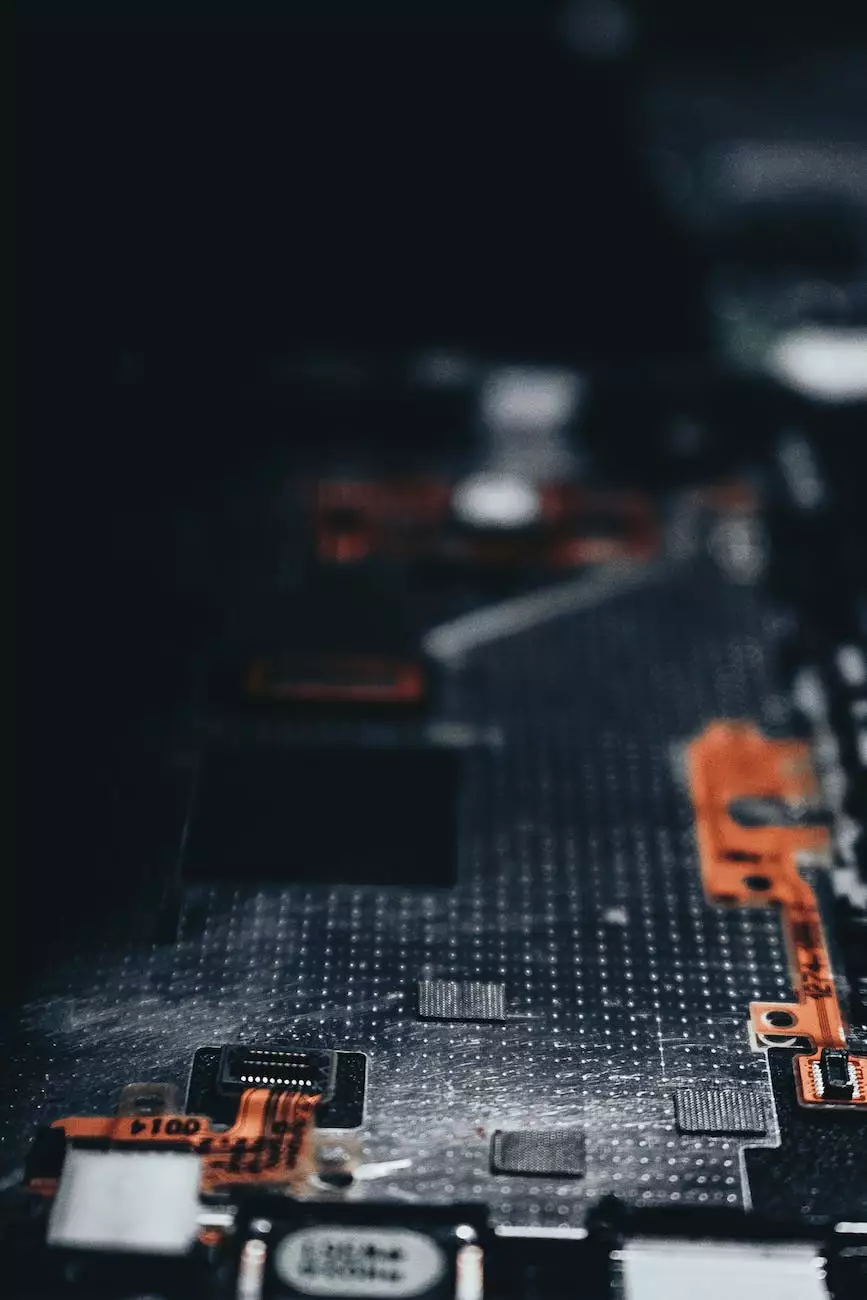Noisy Fans

Welcome to Custom-PC Computers, your leading expert in Computers Electronics and Technology - Computer Hardware. In this comprehensive guide, we will provide you with detailed information on noisy fans and how to resolve this common issue. Our team of experts has years of experience in dealing with fan-related problems, and we are here to share our knowledge with you. If you are tired of the constant buzzing, rattling, or whirring sounds coming from your computer, read on to discover effective solutions.
Understanding Noisy Fans
Noisy fans are a common problem that many computer users encounter. They can be frustrating and disruptive to your productivity. A noisy fan can indicate various underlying issues, such as dust accumulation, worn-out bearings, or improper installation of the fan itself. It is important to address these issues promptly to prevent further damage to your computer and to restore its optimal performance.
Common Causes of Noisy Fans
To effectively troubleshoot and resolve noisy fan issues, it is essential to understand the common causes behind them. Some of the most prevalent causes include:
- Dust build-up on fan blades
- Overheating of computer components
- Loose screws or brackets
- Worn-out or damaged bearings
- Unbalanced fan blades
Identifying the root cause of the noise is crucial in finding the appropriate solution.
Resolving Noisy Fans
Custom-PC Computers offers a range of effective solutions to help you resolve noisy fan issues. By following these steps, you can enjoy a quieter and more efficient computer:
1. Cleaning the Fans
The accumulation of dust and debris on fan blades can cause excessive noise. It is recommended to clean your fans regularly to maintain optimal performance. Use compressed air or a soft brush to gently remove any dust particles. Make sure to turn off your computer and disconnect the power source before cleaning.
2. Ensuring Proper Ventilation
Proper ventilation is crucial in preventing overheating and subsequent fan noise. Ensure that your computer is placed in a well-ventilated area and that its vents and air vents are not obstructed. Additionally, consider using cooling pads or external fans for laptops to enhance airflow.
3. Tightening Loose Screws or Brackets
Noisy fans can result from loose screws or brackets. Carefully inspect the fan and its mounting brackets to ensure everything is securely fastened. Tighten any loose screws with a screwdriver, taking care not to overtighten.
4. Replacing Worn-out Bearings
If the noise persists even after cleaning and tightening, it could indicate worn-out or damaged bearings. In such cases, it is advisable to replace the fan. Custom-PC Computers offers a wide selection of high-quality replacement fans suitable for various computer models.
Why Choose Custom-PC Computers?
Custom-PC Computers is your ultimate destination for top-notch computer hardware and expert guidance. Our team of professionals specializes in providing innovative solutions to computer-related issues, ensuring customer satisfaction every step of the way. Here are some reasons why we stand out:
- Extensive Knowledge: Our experienced technicians have in-depth knowledge of computers, electronics, and technology.
- Quality Products: We offer a wide range of high-quality computer hardware components and accessories.
- Expert Advice: Our team is always ready to provide personalized advice and recommendations based on your requirements.
- Excellent Customer Support: Our dedicated customer support team is available to assist you with any queries or concerns.
- Competitive Prices: We strive to offer competitive prices without compromising on quality.
When it comes to resolving noisy fan issues, Custom-PC Computers provides comprehensive solutions tailored to your needs.
Conclusion
Noisy fans can significantly disrupt your computing experience. By understanding the causes behind the noise and following our expert advice, you can effectively resolve this bothersome issue. Custom-PC Computers is your go-to source for all your computer hardware needs, offering top-notch products and expert guidance. Say goodbye to noisy fans and experience a quieter and more productive computing environment. Contact Custom-PC Computers today for all your computer-related queries!