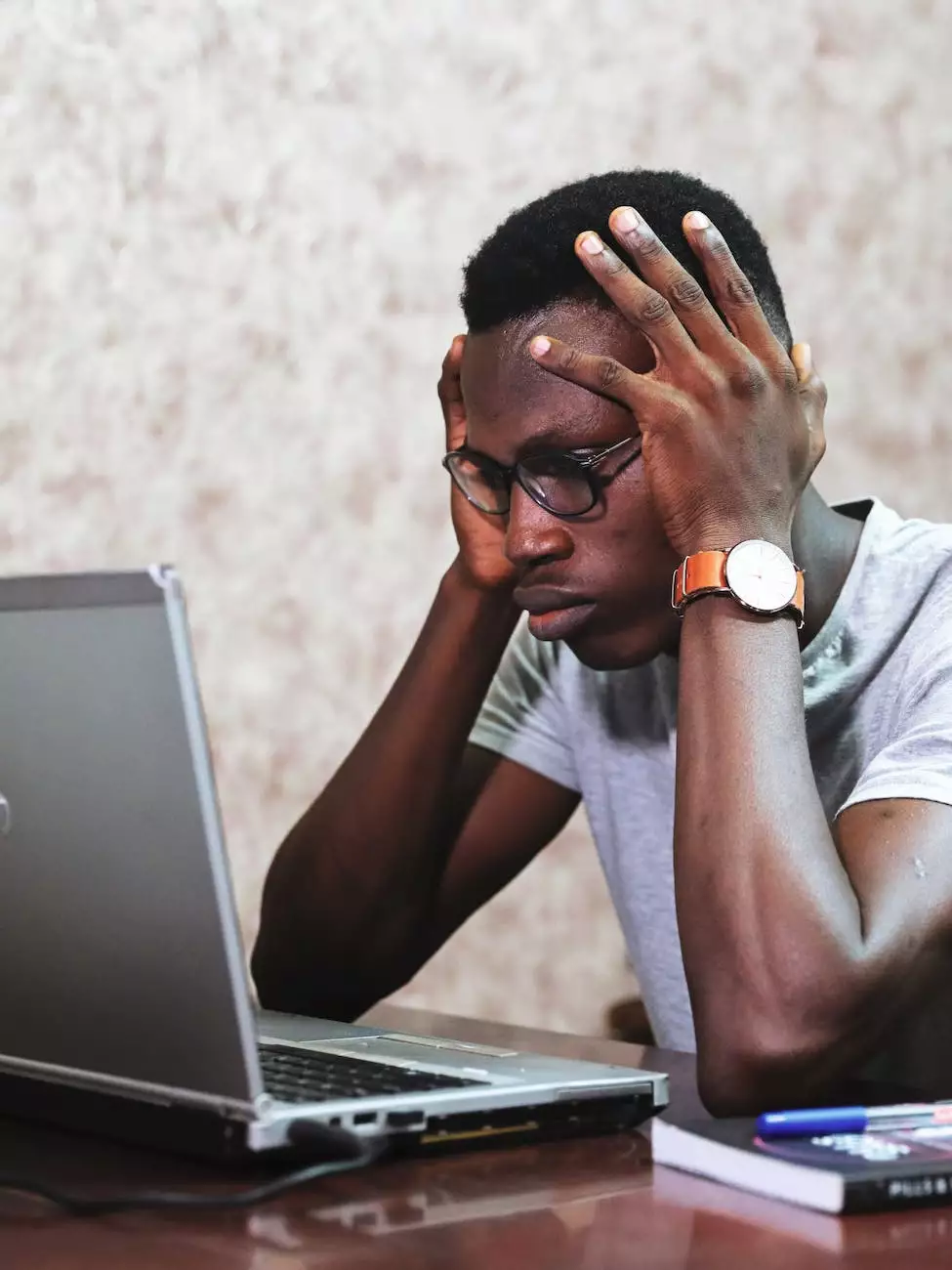COMPUTER SHUTS DOWN - Troubleshooting and Repairs

Introduction
Welcome to Custom-PC Computers, your reliable source for all things computer hardware and technology. In this section, we will explore the common issue of a computer shutting down unexpectedly and provide you with comprehensive troubleshooting and repair tips.
Why Does Your Computer Shut Down?
Computer shutdowns can be frustrating and disruptive, hindering your productivity and interrupting your work or entertainment. Understanding the potential causes can help us address the issue effectively.
1. Overheating
One common cause of sudden computer shutdowns is overheating. Computers generate heat while in operation, and if the cooling system fails to dissipate this heat adequately, the system may shut down to prevent damage. Make sure your computer's fans are clean and functioning properly. Consider using cooling pads or additional fans for better airflow.
2. Power Supply Issues
A faulty or insufficient power supply can also lead to unexpected shutdowns. Ensure that your power supply unit (PSU) is supplying sufficient power to all components. If you suspect a problem with the PSU, it is best to consult a professional for diagnosis and replacement if necessary.
3. Hardware Problems
Hardware issues, such as a failing hard drive, faulty RAM, or an unresponsive motherboard, can trigger sudden shutdowns. Perform a thorough hardware diagnostic test or seek professional assistance to identify and resolve any underlying issues.
4. Virus or Malware Infections
Viruses and malware can cause your computer to behave abnormally, including unexpected shutdowns. Run a trusted antivirus software to scan your system and remove any malicious threats. Remember to keep your antivirus software up to date.
5. Software or Driver Conflicts
Incompatible or outdated software and drivers can lead to system instability, resulting in frequent shutdowns. Update your operating system, applications, and drivers regularly to ensure compatibility and enhance performance.
Troubleshooting Steps
Now that we've covered some possible causes, let's explore troubleshooting steps you can take to deal with sudden computer shutdowns:
1. Check for Overheating
Monitor your computer's temperature using software tools designed for this purpose. If it exceeds safe levels, focus on cooling solutions mentioned earlier.
2. Verify Power Supply
Inspect the power supply connections, cables, and voltage outputs. Replace faulty components if necessary. Consider using a UPS (uninterruptible power supply) to protect your system from power fluctuations.
3. Run Hardware Diagnostics
Perform comprehensive hardware tests to identify any faulty components. Test the memory, hard drive, and motherboard for potential issues.
4. Update and Scan for Malware
Ensure that your antivirus software is up to date and run a full system scan to remove any malicious programs.
5. Update Software and Drivers
Regularly check for software and driver updates for your operating system, applications, and hardware devices. Install the necessary updates to prevent conflicts.
Professional Repairs and Assistance
If your computer continues to experience unexpected shutdowns despite your best efforts, it may be time to seek professional assistance. At Custom-PC Computers, we offer expert repair services to diagnose and resolve complex issues.
Our skilled technicians will evaluate your computer, identify the root causes, and provide reliable solutions to ensure optimal performance. Whether it's a hardware malfunction, software conflict, or something else entirely, we have the expertise to get your computer running smoothly again.
Don't let sudden shutdowns disrupt your work or leisure. Contact Custom-PC Computers today for efficient and affordable repairs, and let us take care of your computer troubles!