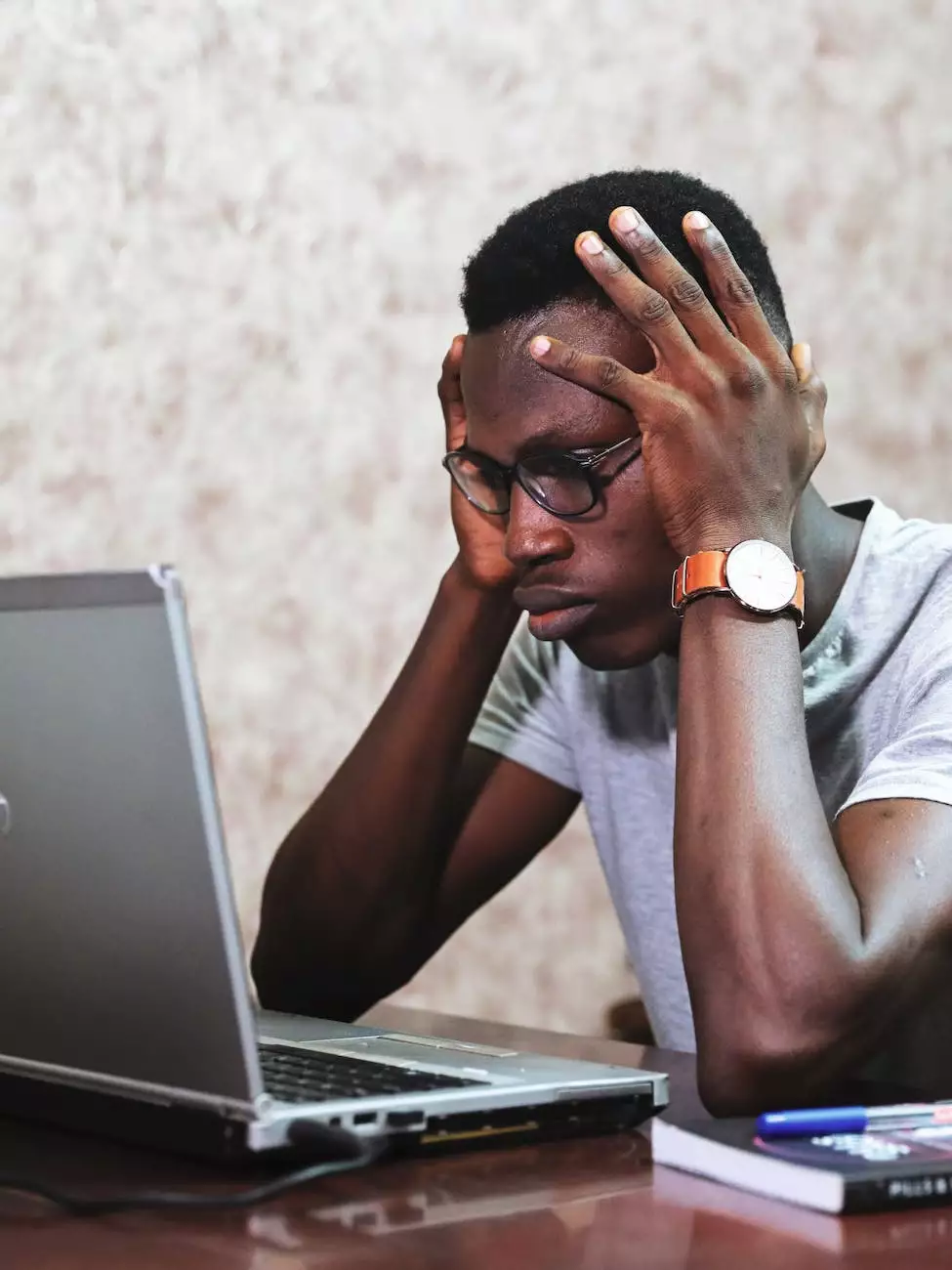CAN'T SEND EMAILS

About Custom-PC Computers
Custom-PC Computers is a leading provider of computer hardware solutions in the Computers Electronics and Technology industry. With years of experience, our dedicated team of experts strives to deliver top-notch products and excellent customer service. As your trusted partner, we are here to help you with all your computer-related needs.
Understanding the Can't Send Emails Issue
Sending and receiving emails has become an essential part of our daily lives. However, encountering issues while trying to send emails can be frustrating. At Custom-PC Computers, we understand the importance of effective communication in both personal and professional environments. That is why we have created this comprehensive guide to help you troubleshoot and resolve the common problem of not being able to send emails.
Identifying the Root Causes
There can be multiple reasons why you might be experiencing difficulties in sending emails. Let's explore some of the common causes:
1. Incorrect Email Settings
One of the main culprits behind the issue of not being able to send emails is incorrect email configuration settings. Ensure that all the required fields, such as the outgoing mail server and authentication settings, are properly configured. Our team at Custom-PC Computers can assist you in double-checking these settings, ensuring everything is accurately set up.
2. Email Client Issues
The email client you are using may have certain bugs or compatibility issues, leading to problems with sending emails. It is advisable to keep your email client up to date, as developers often release patches and updates to address known issues. Our experts can help you navigate through popular email clients and recommend alternatives if needed.
3. Internet Connection Problems
A stable internet connection is essential for sending emails. If your internet connection is inconsistent or weak, it may hinder the outgoing email process. We recommend checking your network connection and contacting your internet service provider (ISP) for assistance, if required.
4. Firewall or Antivirus Interference
In some cases, firewall or antivirus software installed on your computer may interfere with the email sending process. These security measures might mistakenly block outgoing email traffic, considering it as a potential threat. Configuring your firewall or adjusting the antivirus settings can resolve this issue. Our team can provide guidance on optimizing your security software settings.
5. Email Service Provider Limitations
Occasionally, email service providers may impose limitations on outgoing emails, such as the number of recipients or attachment size. Ensure you are aware of any such restrictions imposed by your email service provider and adapt accordingly. If needed, our team can guide you in choosing an appropriate email service provider that aligns with your requirements.
Resolving the Issue
Now that we have explored some possible causes, let's delve into strategies to overcome the "can't send emails" problem:
1. Verify Email Settings
Double-check your email client settings to ensure they are correctly configured. Custom-PC Computers experts can assist you in verifying the settings related to outgoing mail servers, port numbers, and authentication.
2. Update Email Client Software
Keep your email client software up to date to minimize the chances of encountering known bugs or compatibility issues. Regularly updating your email client ensures that you have the latest security patches and performance enhancements.
3. Restart Your Computer and Modem
Simple yet effective, restarting your computer and modem can help refresh network connections and resolve temporary glitches that might be causing the issue.
4. Temporarily Disable Firewall or Antivirus
If you suspect that a firewall or antivirus software is interfering with your email sending process, temporarily disabling them can help diagnose the problem. Remember to re-enable them after troubleshooting to maintain your system's security.
5. Contact Your Email Service Provider
If none of the above solutions work, consider reaching out to your email service provider's support team. They can provide specific guidance and potentially address any account-related issues causing the problem.
Conclusion
At Custom-PC Computers, we understand how frustrating it can be when you can't send emails. Our aim is to provide comprehensive guidance and solutions to help you overcome this common issue. By following the troubleshooting steps outlined in this guide, you will be able to resolve the problem and enjoy uninterrupted email communication.
Remember, we are always here to assist you. Feel free to reach out to Custom-PC Computers for personalized support and expert advice. We are committed to helping you get back on track with your email correspondence effortlessly.