Understanding Mobile App Wireframes: The Blueprint of Successful Applications
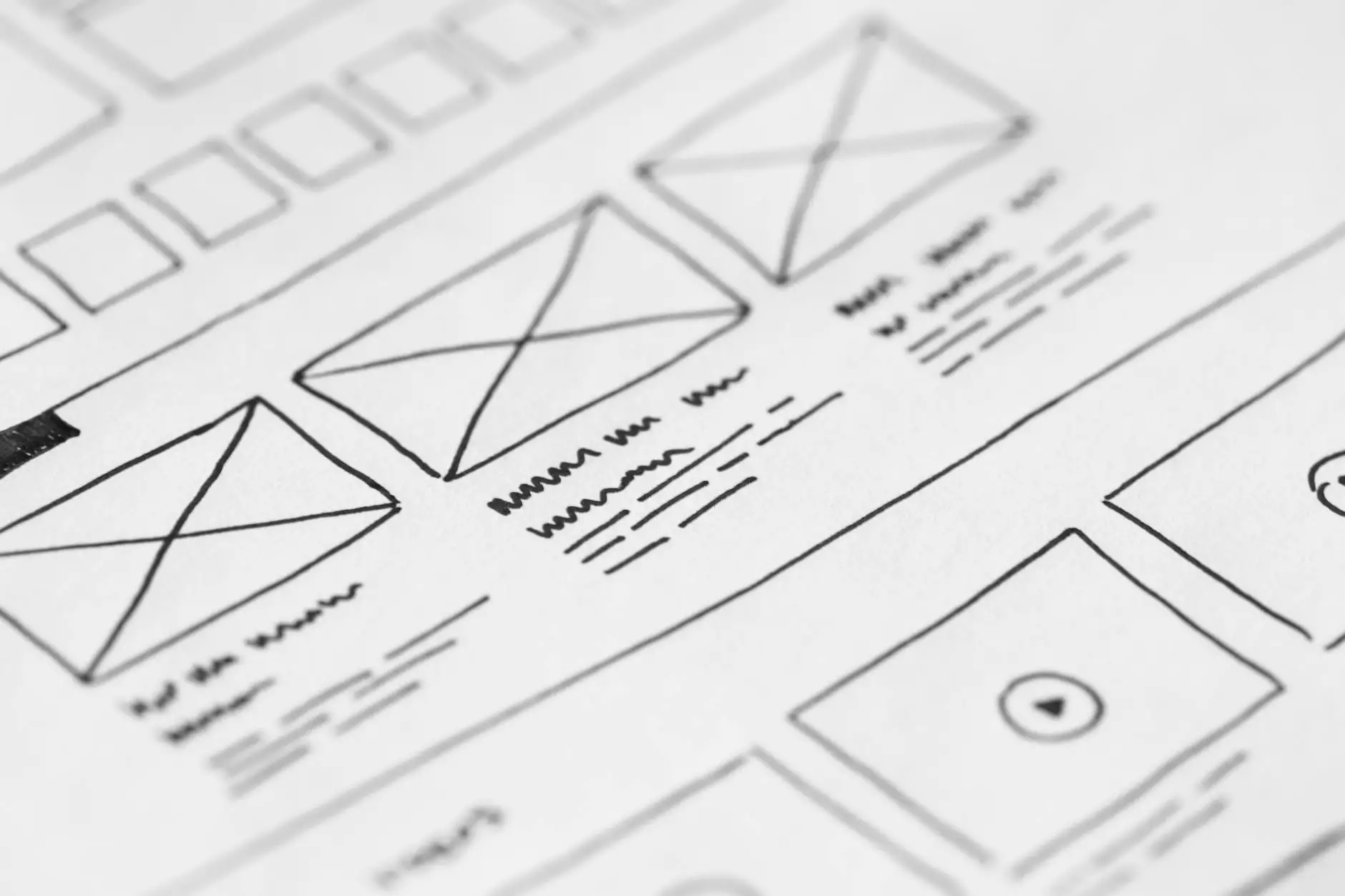
In the realm of software development, the planning phase is crucial for the success of any mobile application. One of the most significant steps in this process is creating a mobile app wireframe. This article delves deep into the importance, key elements, and best practices of mobile app wireframes, ensuring you have a solid understanding to streamline your development journey.
What is a Mobile App Wireframe?
A mobile app wireframe is essentially a visual guide or blueprint that represents the skeletal framework of your application. It provides a clear visual understanding of the app's structure, layout, and functionality.
The Purpose of Wireframing
Wireframing serves several critical purposes in the development process:
- Visual Representation: Wireframes give a clear, high-level overview of the app's interface and user experience.
- Idea Validation: They help stakeholders visualize the concept and functionalities before delving into the detailed design.
- Streamlined Design Process: Wireframes act as a guiding document that aligns the team's objectives, ensuring everyone is on the same page.
- Usability Testing: Early wireframes can be tested for usability before committing to a full design, enabling you to gather feedback quickly.
Key Components of a Mobile App Wireframe
Understanding the components of a mobile app wireframe is essential for effective wireframing:
1. Layout and Structure
One of the primary purposes of a wireframe is to outline the layout of the app. This includes:
- Navigation: How users will move through the app.
- Content Prioritization: How different elements like images, text, and buttons will be arranged.
- Interaction Elements: Placement of buttons, links, and form fields.
2. Annotations
Annotations are notes that explain the functionality and intention behind each element in the wireframe. They provide clarity to developers and designers regarding interactions and behaviors.
3. Visual Hierarchy
A strong visual hierarchy guides users’ attention to the most critical elements first. This step ensures that users can navigate the application intuitively.
4. Responsiveness
In today's multi-device world, wireframes should consider how the app will adapt to different screen sizes, ensuring a seamless user experience across devices.
Tools for Creating Mobile App Wireframes
Several tools can help you create effective mobile app wireframes. Here are some popular options:
- Adobe XD: Offers a comprehensive set of tools for wireframing and prototyping.
- Sketch: A favorite among many designers, providing a user-friendly interface for diverse wireframe designs.
- Figma: A powerful collaborative design tool that enables real-time collaboration for teams.
- Balsamiq Wireframes: Known for its low-fidelity wireframes, perfect for quick sketches.
- Axure RP: Combines wireframing with advanced prototyping capabilities.
Best Practices for Creating Mobile App Wireframes
To create effective wireframes, follow these best practices:
1. Start with User Research
Understanding your target audience is crucial. Conduct user research to identify their needs and preferences, allowing you to tailor the wireframe accordingly.
2. Keep It Simple
Focus on the fundamental aspects of the app without overloading the wireframe with unnecessary details. Simple wireframes are easier to revise and communicate.
3. Use Consistent Elements
Maintaining consistency in buttons, icons, and navigation aids ensures that users can navigate effortlessly throughout the application.
4. Iterate Based on Feedback
Share your wireframes with stakeholders and gather feedback. Use this input to make iterative improvements, refining the wireframe to better meet user needs.
5. Incorporate Feedback Loops
Regularly engage with your users throughout the development process. This keeps the wireframe relevant and user-centered.
Transitions from Wireframe to Prototype
Once the wireframe is complete, the next phase is transitioning to a prototype. This development stage allows for a more interactive representation of the app, giving designers and stakeholders a clearer vision of user flows.
Benefits of Prototyping
Prototyping offers numerous advantages, including:
- Enhanced User Testing: Prototypes allow for more in-depth user testing, revealing potential usability issues early.
- Faster Feedback Loop: Mockups can significantly speed up the feedback process, allowing for rapid iterations.
- Improved Communication: Prototypes serve as an excellent tool for communicating design intent to stakeholders and developers.
Conclusion: The Importance of Mobile App Wireframes in Development
Creating a mobile app wireframe is a fundamental step in the software development process. By developing a clear, structured framework, you lay the groundwork for an effective, user-centered mobile application. Utilizing the best practices and tools discussed in this article will ensure you are well-equipped to create a wireframe that not only meets your needs but also significantly enhances the user experience.
For businesses looking to establish a successful presence in the mobile app market, investing time and resources into designing a thoughtful and functional wireframe is essential. It is the first step toward building a product that users will love and return to time and time again.
Further Reading and Resources
To delve deeper into mobile app wireframing and design, consider exploring the following resources:
- UX Design: Articles on user experience and design principles.
- Smashing Magazine: Offers in-depth guides on design and development.
- Creative Bloq: Features inspiration and advice for designers in the digital space.
In summary, leveraging mobile app wireframes is a critical investment in your app's ultimate success. Take the time to create thorough and functional wireframes that will shape the future of your application.



